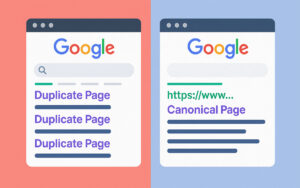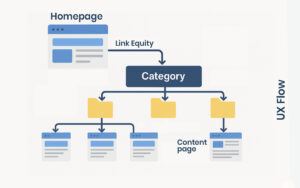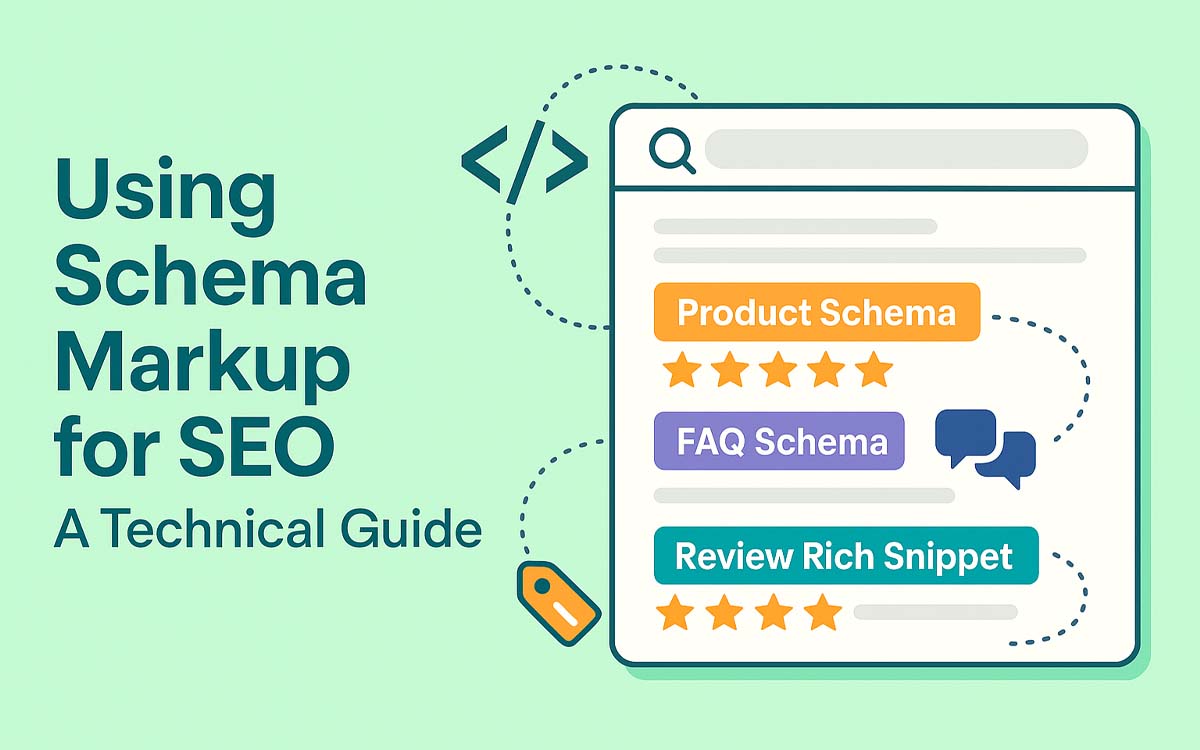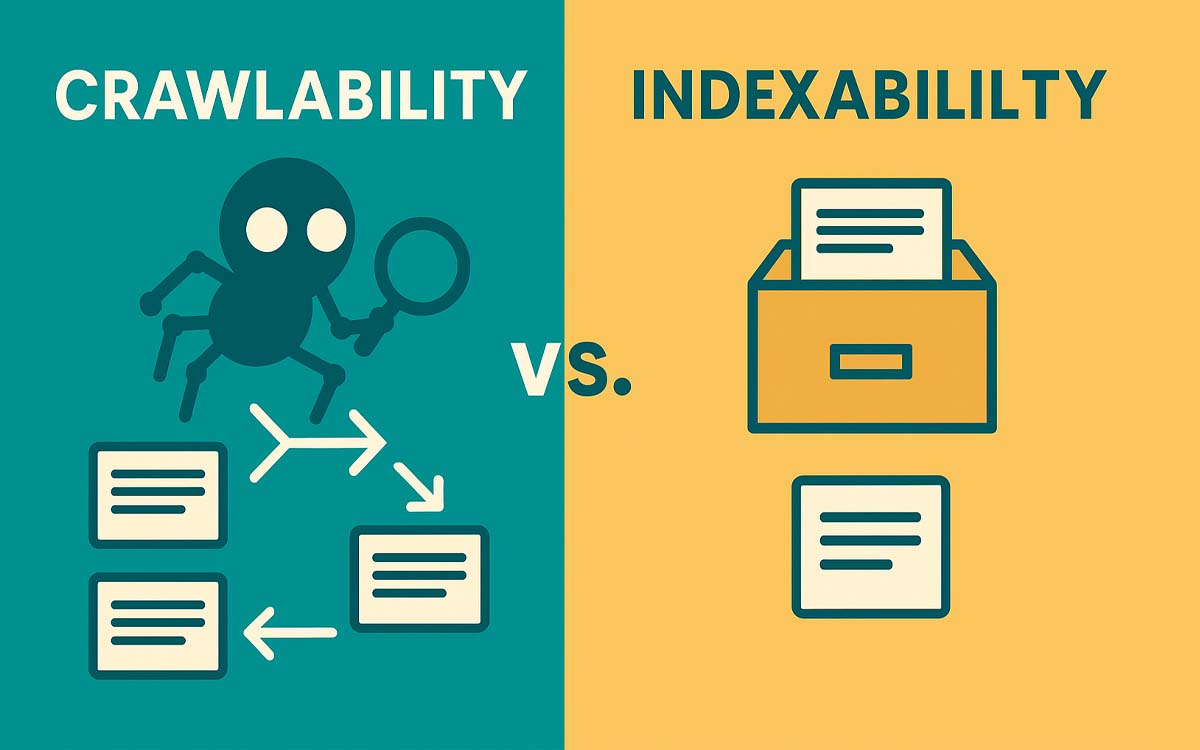Why On-Page SEO Still Rules the Rankings
Despite Google’s evolving algorithms, on-page SEO remains foundational. It’s the bridge between user intent and search engine comprehension. No matter how powerful your backlink profile or structured data may be, if your content isn’t optimized for both humans and bots, you’re leaving rankings on the table.
An on-page SEO audit identifies and fixes misalignments between your page elements and what both search engines and users expect to see. It enhances keyword targeting, improves SERP appearance and CTR, optimizes content structure and semantics, ensures topical relevance, and strengthens accessibility and crawl signals.
This type of audit is especially critical when launching new content, updating existing pages, or recovering from visibility declines. It’s also the linchpin of semantic SEO, ensuring your content ranks not just for primary keywords, but for related questions and long-tail queries too.
A complete on-page SEO audit requires in-depth analysis, cross-checking, and semantic layering across various content elements. This guide will now expand each major element into its own section.
What Is an On-Page SEO Audit?
An On-Page SEO Audit is a detailed evaluation of the elements within your website pages that affect how well your content ranks in search engines. It focuses on ensuring that each page is optimized for visibility, relevance, and user intent, aligning with both search engine algorithms and human behavior.
Unlike technical audits (which focus on crawlability, speed, and server-side issues), an on-page audit dives into the visible and HTML-level elements that communicate meaning to search engines like Google.
Purpose of an On-Page SEO Audit
The goal is to identify:
- Optimization gaps — missing or under-optimized elements
- Content mismatches — irrelevant or outdated content
- Keyword misalignment — wrong or weak targeting
- User experience signals — layout, readability, engagement
A proper audit ensures your pages send clear, structured, and trustworthy signals to search engines about what they are, who they’re for, and why they should rank.
Core Elements Audited in On-Page SEO
| Area | What It Covers |
|---|---|
| Meta Tags | Title tags, meta descriptions, Open Graph & Twitter Cards |
| URL Structure | Clean, keyword-rich, readable URLs |
| Headings (H1–H6) | Proper hierarchy, primary keyword usage |
| Keyword Placement | Strategic use in titles, headers, intro, and body |
| Content Quality | Relevance, freshness, depth, semantic coverage |
| Internal Linking | Logical flow, anchor text optimization |
| Image Optimization | Alt text, file naming, compression, relevance |
| Schema Markup | Structured data for rich results (FAQ, Product, Article, etc.) |
| UX & Readability | Mobile responsiveness, visual clarity, scannable layout |
| E-E-A-T Signals | Author bio, trust indicators, helpful content clarity |
Optimizing URL Structure for SEO Performance
The URL structure of your pages is a critical on-page SEO element. It signals hierarchy, topic relevance, and navigational intent to search engines. For users, it can indicate trustworthiness and clarity — influencing whether they click your result.
The Role of URLs in SEO
URLs play multiple roles:
- They are the first content element seen in search results.
- They help define site structure and topic silos.
- They influence how link equity flows within your site.
- They serve as identifiers in log files, analytics, and external shares.
A clean URL ensures that search engines and users alike understand the purpose of a page. This strengthens indexing accuracy and improves CTR.
Best Practices for URL Optimization
1. Keep URLs short and meaningful
Long URLs are harder to remember, share, and understand. Google’s John Mueller has confirmed that shorter URLs are easier for Google to process.
2. Use hyphens (-) instead of underscores (_)
Google treats hyphens as space indicators. For example:/seo-audit-guide is parsed correctly, but /seo_audit_guide is not.
3. Place target keywords naturally
Incorporate the primary keyword near the beginning of the URL. Avoid keyword stuffing.
4. Avoid dynamic parameters unless necessary
URLs like /product?cat=43&id=21&ref=34 are difficult to parse and less trusted. Use readable slugs: /seo-tools/keyword-explorer.
5. Use lowercase characters
Mixed-case URLs can lead to duplicate content issues on some servers. Always use lowercase.
6. Remove stop words (unless readability suffers)
Words like “and,” “the,” “for” can often be removed to streamline URLs.
7. Reflect content hierarchy
Structure URLs to reflect logical category nesting:/blog/seo/on-page-seo > clearer than /article?id=2193
Common URL Issues & Fixes
| Issue | Impact | Fix |
|---|---|---|
| Dynamic URLs with session IDs | Crawl budget waste, duplicate indexing | Use canonical tags, avoid session IDs |
| Multiple URLs for same content | Duplicate content, poor link equity | Implement canonicalization |
| Over-nested folders | Keyword dilution, confusion | Flatten structure where possible |
| Keyword repetition | Spam signal, poor UX | Use concise, single-keyword paths |
Tools to Audit URLs
- ZentroAudit: Flag messy or duplicate URLs across site architecture.
- Screaming Frog: Crawl your site and export all URLs for manual or rule-based cleanup.
- Google Search Console: Look under URL inspection for canonical conflicts.
- Sitebulb: For visual URL structure mapping.
Using URL Structure to Support Topical SEO
Semantic SEO thrives when your URL hierarchy mirrors your topical hierarchy. If your blog has hubs for “technical SEO,” “on-page SEO,” and “semantic optimization,” your URLs should reflect that:
Example Structure:
- /blog/on-page-seo/
- /blog/on-page-seo/title-tags-guide/
- /blog/on-page-seo/internal-linking/
This helps:
- Create topic clusters
- Improve anchor link consistency
- Strengthen internal PageRank distribution
- Clarify meaning to search engines
Featured Snippet & Rich Result Optimization
Though URLs aren’t visible in all rich results, having well-structured slugs can:
- Improve CTR
- Reduce reliance on breadcrumb or title truncation
- Appear more trustworthy and relevant
Bonus Tip: If your slug matches a user’s query exactly, it may highlight in bold on the SERP.
Real-World Examples
| Page Purpose | Weak URL | Strong URL |
| SEO blog post | /blog?id=92 | /blog/on-page-seo/meta-title-guide |
| Product feature | /feature?tool=5 | /features/zentroaudit |
| Category page | /cat123 | /resources/seo-glossary |
Action Checklist
- Use lowercase, keyword-based slugs
- Reflect topic hierarchy in folder structure
- Avoid special characters, IDs, and query strings
- Match URLs to content theme
- Review for duplicate paths or cannibalization
Meta Title & Description Optimization
Your title tag and meta description are often the first — and sometimes only — chance to make a strong impression in search results. They influence whether your page gets clicked, how it’s interpreted by crawlers, and even what it ranks for.
The Strategic Role of Meta Titles
Meta titles (also known as title tags) serve multiple functions:
- They appear as the blue link in search results.
- They’re used by Google to assess page relevance.
- They affect click-through rates (CTR).
- They can influence anchor text in backlinks.
An optimized title strikes a balance between clarity, keyword targeting, emotional appeal, and character limits.
Title Tag Best Practices
1. Keep it under 60 characters
This avoids truncation in most desktop and mobile SERPs.
2. Front-load your primary keyword
If your keyword is closer to the beginning, it sends a stronger relevance signal.
3. Use action words or value props
Compare: “SEO Guide for Beginners” vs. “Master SEO: A Beginner’s Guide to Ranking Fast”
4. Include brand name — when it adds value
For homepages, branded content, or known assets: SEO Audit Tool | ZentroSEO
5. Avoid keyword stuffing
Repeating keywords looks unnatural and may cause Google to rewrite your title.
The Meta Description’s Role in UX and CTR
While meta descriptions don’t directly affect rankings, they significantly impact click-through behavior. A compelling meta description:
- Summarizes page value
- Aligns with user query intent
- Encourages action (via benefits or urgency)
Meta Description Best Practices
1. Keep it within 150–160 characters
Longer descriptions may get truncated.
2. Match it to the searcher’s intent
Identify whether users want to learn, compare, buy, or solve a problem — and speak directly to that intent.
3. Include target keywords naturally
Matched terms may be bolded in SERPs, drawing the eye.
4. Use CTAs
Phrases like “Learn how…”, “Get started…”, or “Download our free…” can improve CTR.
5. Avoid duplication
Every page should have a unique meta description.
Schema & Title Overrides
Google may sometimes rewrite your title/description based on:
- On-page H1s
- Anchor text pointing to the page
- Query intent
To minimize this:
- Ensure title and H1 align but are not duplicates
- Use structured data that reinforces the content theme
- Build links using branded, descriptive anchors
Tools to Audit and Generate Metadata
- ZentroWrite: Use AI to generate metadata optimized for SERPs and CTR.
- ZentroAudit: Scan your site for missing, duplicate, or too-long tags.
- Yoast SEO / Rank Math: For WordPress metadata management.
- Google SERP Simulator: Test appearance across devices.
Sample Templates
| Page Type | Title Template | Meta Description Template |
|---|---|---|
| Blog Post | [Keyword] – How to [Achieve Result] | Learn how to [solve a problem] with our guide on [Keyword]. Actionable steps included. |
| Tool Page | Try [Tool Name] for [Use Case] | [Tool Name] helps you [achieve goal] in minutes. No coding or SEO experience needed. |
| Comparison | [Tool A] vs [Tool B] – Which Is Better? | Discover key differences between [Tool A] and [Tool B] for your SEO strategy. Updated guide. |
Advanced Tactics
- Dynamic metadata for large sites: Use templating logic tied to database fields.
- Localize metadata: Customize titles/descriptions for local SERPs.
- A/B test with PPC copy: High-performing ad headlines can inspire organic titles.
Action Checklist
- ✅ Include primary keyword in title and meta
- ✅ Limit title to ~60 characters, description to ~155
- ✅ Align metadata with intent behind queries
- ✅ Avoid duplication across pages
- ✅ Use tools to simulate and audit appearance
Headings & Semantic Hierarchy for SEO
Your heading structure is a roadmap for both users and search engines. It dictates how content flows, how importance is prioritized, and how semantic meaning is derived from your content.
What Are SEO Headings?
Headings are HTML elements that structure your page from most important to least important. They’re tagged as:
<h1>: Main topic/title of the page<h2>: Primary subsections<h3>and beyond: Nested or supporting points
Search engines use heading tags to:
- Understand content hierarchy
- Associate content blocks with topical themes
- Highlight answers for featured snippets
- Identify semantic coverage and keyword breadth
Best Practices for Heading Structure
1. Use only one H1 tag per page
This ensures clarity of the main topic and reduces semantic confusion.
2. Structure subtopics with H2s and H3s
This guides readers through your content and helps crawlers parse logical groupings.
3. Include keywords in H1 and H2s naturally
Headings should reinforce the main topics, not stuff keywords.
4. Make headings scannable and descriptive
Headings should summarize the section’s intent. Think of them like chapter titles.
5. Use a consistent and logical order
Avoid jumping from H2 to H4. Nest headings to match content depth.
Common Mistakes to Avoid
| Mistake | Issue |
|---|---|
| Using multiple H1s | Dilutes topical focus |
| Skipping heading levels | Breaks logical flow |
| Keyword-stuffed headings | Triggers spam signals |
| Styling text to look like headings without HTML tags | Invisible to crawlers |
Semantic SEO & Headings
Headings play a big role in semantic SEO. They:
- Establish the context of adjacent paragraphs
- Signal relationships between entities
- Improve topic modeling and content disambiguation
Example: If your H2 is “Benefits of Internal Linking,” and the paragraph lists UX and SEO advantages, Google can connect that to a broader entity graph about site architecture and information flow.
Headings & Featured Snippets
Google often pulls featured snippets from paragraph content immediately following an H2. Structuring answers under concise, question-based H2s improves your chances of winning snippets.
Example Format:
<h2>What Is Internal Linking in SEO?</h2>
<p>Internal linking is the practice of linking one page to another within the same domain...</p>Tools to Audit and Improve Heading Structure
- ZentroAudit: Visual heading map to spot inconsistencies
- Screaming Frog: Audit headings across your site
- Web Developer Extension: Quick in-browser heading check
- Ahrefs Site Audit: Shows duplicate or missing H1 tags
Sample Heading Structures
| Page Type | Recommended Structure |
| Blog Post | H1 > H2 > H3 > H3 > H2 |
| Product Page | H1 > H2 > H2 > H3 |
| Tool Landing | H1 > H2 > H3 > FAQ (H2/H3) |
Accessibility Benefits of Proper Headings
Headings also support screen readers and improve accessibility. They allow users with assistive technology to:
- Navigate by section
- Skip to relevant parts of the content
- Understand context quickly
Action Checklist
- Use one
<h1>per page - Use
<h2>for main sections,<h3>for nested topics - Include keywords naturally
- Keep headings scannable, short, and descriptive
- Avoid skipping heading levels
- Audit headings using SEO tools and screen readers
Keyword Placement & Semantic Expansion
Strategic keyword placement is not about frequency — it’s about relevance, context, and user satisfaction. When combined with semantic expansion, it ensures your content ranks not only for your main keyword but for the full breadth of related queries, questions, and topics.
Understanding Primary, Secondary & LSI Keywords
Primary keyword: The core topic of your page. E.g., “On-page SEO audit”
Secondary keywords: Supporting variations. E.g., “optimize metadata”, “SEO content structure”
LSI keywords (semantic variants): Contextual keywords Google uses to validate topical depth. E.g., “search engine visibility”, “crawlability”, “HTML elements”
Optimal Keyword Placement Areas
| Placement | Why It Matters |
|---|---|
| Title tag | Signals core relevance in SERPs |
| H1 tag | Reinforces topic focus |
| First 100 words | Sets intent for crawlers & users |
| Meta description | Improves CTR with matched intent |
| Headings (H2/H3) | Helps thematic clustering |
| Image ALT text | Aids accessibility and image SEO |
| URL slug | Reinforces page relevance |
| Internal links | Passes topical context & authority |
Avoiding Keyword Stuffing
Keyword stuffing dilutes value, disrupts UX, and triggers algorithmic penalties. Focus on natural language.
Use synonyms, questions, modifiers, and related phrases.
Example: Instead of repeating “SEO audit” multiple times:
- Use: “technical website review”, “search diagnostics”, “content optimization audit”
Thematic Clustering and Keyword Groups
Think in terms of topical clusters. Instead of optimizing for a single keyword, group related keywords into a semantic cluster and build context throughout the content.
Example for Topic: Image SEO
- Primary: “optimize images for SEO”
- Secondary: “image alt text”, “file size compression”
- LSI/Entity Keywords: “Google Image Search”, “WebP format”, “lazy loading”
Semantic Expansion With NLP & Entities
Semantic SEO isn’t just about synonyms. It’s about understanding and reinforcing entities (topics, people, places, tools) and their relationships.
Use tools like:
- Google NLP API: See what entities your content reflects
- ZentroAudit: Uncovers semantic gaps and underused topics
- MarketMuse / Clearscope: Suggests LSI and entity keywords
Example: A page on “Core Web Vitals” should reference:
- Metrics: LCP, FID, CLS
- Tools: PageSpeed Insights, Lighthouse
- Topics: User experience, performance optimization
Internal Linking with Anchor Text Context
Your anchor text signals what the linked page is about. Use:
- Exact-match for high-relevance pages
- Partial-match + context for related content
- Descriptive phrases that mirror user queries
Example: Instead of: [Click here]
Use: [Learn how to improve your Core Web Vitals]
Tools for Keyword Optimization
- ZentroKeywords: Discover primary and semantically related keywords
- ZentroWrite: Generates NLP-rich content around clusters
- Google Search Console: See what terms are driving impressions/clicks
- Answer the Public: Find user questions to target
Action Checklist
- Identify and group keywords into primary, secondary, semantic clusters
- Place target keywords naturally in strategic on-page locations
- Avoid over-optimization or stuffing
- Expand coverage with semantic terms and related entities
- Use tools to measure topical depth and query coverage
- Internally link using optimized anchor text
Image Optimization for SEO & Accessibility
Visual content is a key part of a great user experience, but images can also enhance SEO if optimized properly. Google Image Search represents a significant traffic source, and accessible images improve usability across devices and assistive technologies.
Importance of Image SEO
Properly optimized images:
- Improve page load speeds
- Rank in image search results
- Contribute to topical relevance
- Enhance engagement and dwell time
- Improve accessibility for screen readers
Image File Naming Best Practices
Search engines analyze image file names as part of their relevance signals. Use descriptive, keyword-rich names.
Bad: IMG_2025.jpg
Good: onpage-seo-checklist.png
Tips:
- Use hyphens to separate words
- Avoid stopwords and random characters
- Align with the target keyword where relevant
Image Compression & File Size
Large images slow down your site and negatively impact Core Web Vitals, especially Largest Contentful Paint (LCP).
Use tools like:
- TinyPNG or ImageOptim for compression
- WebP format for next-gen performance
- Lazy loading (
loading="lazy") for faster initial paint
Image ALT Text Optimization
ALT text serves two main purposes:
- Accessibility for visually impaired users
- Keyword signaling for search engines
Best practices:
- Describe the image clearly and concisely
- Naturally include a keyword when appropriate
- Avoid keyword stuffing or generic phrases (e.g., “image of”)
Example:
ALT = “Screenshot of optimized meta title for on-page SEO audit”
Structured Data for Images
Use schema markup (e.g., ImageObject) to help Google understand:
- Image subject
- Caption/description
- Creator or copyright information
This enhances eligibility for rich results and Google Discover visibility.
Content Context and Captions
Images perform better when placed near relevant text. Add:
- Captions for important visuals
- Descriptive text before or after the image
- Matching keywords and themes in nearby paragraphs
Image Sitemap Optimization
Include image URLs in your XML sitemaps. This:
- Helps Google discover media faster
- Boosts image indexing rates
- Supports visibility in image search
Tools:
- ZentroAudit’s sitemap visualizer
- Screaming Frog’s image extraction features
Image Licensing & Copyright
Use royalty-free or licensed media with attribution when needed. Avoid:
- Hotlinking from external sites
- Using stock images without rights
Consider using original illustrations or brand assets for:
- Better uniqueness scores
- Increased clickthroughs in image-rich SERPs
Action Checklist
- Rename image files descriptively
- Compress images to under 100KB (when possible)
- Use WebP format for performance
- Add clear, keyword-relevant ALT text
- Surround images with topical content
- Use structured data for key images
- Include images in sitemaps
- Avoid generic stock imagery whenever possible
Internal Linking & Content Flow Optimization
Internal linking is the architecture that connects your site’s content in meaningful ways — for both users and search engines. When executed strategically, it improves crawlability, topical authority, and time on site, while guiding users through a coherent information journey.
Why Internal Linking Matters for SEO
- Distributes PageRank across the site
- Strengthens topical clusters and semantic relationships
- Improves crawl depth and indexation rates
- Enhances UX by helping users discover related content
Search engines follow links to understand what pages are about and how they relate to others. A lack of internal links = isolated, underperforming content.
Types of Internal Links
| Link Type | Example | Best Use Case |
|---|---|---|
| Contextual | Within body copy | Reinforces topic depth and authority |
| Navigational | Header, footer, sidebar links | Supports UX and site hierarchy |
| Breadcrumbs | “Home > Blog > Article” | Helps users and bots understand path |
| Related Posts | “You may also like…” | Increases session duration |
Anchor Text Best Practices
- Be descriptive: Use anchor text that explains what the linked page is about
- Use primary or semantically related keywords
- Avoid “click here” or generic phrases
- Vary phrasing across different instances to avoid over-optimization
Example:
Instead of: Read more
Use: Explore our SEO audit checklist for 2024
Linking Depth and Content Hierarchy
Don’t bury important pages. If a key resource or landing page is 4+ clicks deep, it’s harder to find and rank.
Create:
- Topic hubs that link to all related articles
- Pillar content with links to support clusters
- Sitemaps and menus that expose deeper content
Use a “hub and spoke” model:
- Hub = Pillar content (e.g., Technical SEO Audit Guide)
- Spokes = Supporting articles (e.g., Mobile-first Indexing, Schema, Core Web Vitals)
Internal Link Audits & Fixes
Use tools like:
- ZentroAudit: Detect broken, excessive, or missing links
- Screaming Frog: Visualize internal link structure
- Ahrefs or GSC: Spot orphaned pages and opportunities
Fix:
- Broken links
- Orphaned pages (not linked from anywhere)
- Over-optimized or repeated anchors
6.6 Linking to Conversion Pages
Don’t just link between blog posts. Internal linking should drive action:
- CTAs to demo, pricing, or trial pages
- Cross-links to product features from educational content
- Navigation to comparison pages or testimonials
Tip: Use heatmaps to identify scroll and engagement patterns. Add internal links before drop-off zones.
Action Checklist
- Link from high-authority pages to underperformers
- Use descriptive, keyword-aligned anchor text
- Fix broken or orphaned internal links
- Balance user-first flow with crawler logic
- Update older content to link to newer content
- Build topic clusters with hub-and-spoke linking
Schema Markup & Entity Optimization
Schema markup, or structured data, is a pillar of modern SEO that facilitates better communication between your website and search engines. It enables rich results, entity recognition, and semantic depth — all of which directly improve visibility and CTR.
What is Schema Markup?
Schema markup is a form of microdata added to your site’s HTML code that allows search engines to understand your content more clearly. It’s maintained by Schema.org and supported by all major search engines. Schema communicates content type, structure, and relationships between elements and entities.
For example, instead of just listing an event date in plain text, Schema tells Google: “This is the date of a specific event happening at this place by this organization.”
Schema markup improves:
- Rich Snippets (stars, images, prices)
- Search result enhancements (FAQs, Breadcrumbs)
- Knowledge Graph association
- Entity recognition and relevance
Without schema, your content might be indexed, but not understood.
Read more about Using Schema Markup for SEO
Historical Context & Evolution
Google introduced support for structured data in 2011. Since then, it has expanded rapidly into:
- Featured snippets
- Voice search results
- Entity panels
- AI-driven SERPs (Search Generative Experience)
The rise of semantic search has made schema not optional but essential.
Types of Schema Most Impactful for On-Page SEO
- WebPage / Article / BlogPosting: Declares the core identity of your content
- BreadcrumbList: Clarifies navigation structure
- FAQPage: Drives FAQ rich results and answer boxes
- Person / Organization: Connects authors or companies to Knowledge Graphs
- Review / Rating / AggregateRating: Powers star ratings and trust signals
- Product / SoftwareApplication: Ideal for tool feature pages like ZentroFix or ZentroWrite
- VideoObject / ImageObject: Enhances media-rich content
Nested schema means combining these types contextually. E.g., An Article can contain Author, ImageObject, and BreadcrumbList.
Building Schema That Scales
As your site grows, you’ll need schema solutions that scale across:
- Thousands of articles
- Dozens of products or tools
- Complex taxonomies and relationships
Options include:
- Manual JSON-LD scripting (for key pages)
- Plugins and CMS integrations (e.g., RankMath, Yoast, Schema Pro)
- Custom scripts via GTM or your dev team
- AI-assisted generation with ZentroMarkup (auto-detects content blocks and outputs clean markup)
Connecting Content to Entities
Entity-based SEO means connecting your page content to concepts Google recognizes as part of its Knowledge Graph.
Example: Instead of saying “Google’s algorithm changes often,” say: “Google’s search ranking algorithm, like BERT and Helpful Content Update, uses entity relationships to interpret search intent.”
Schema helps disambiguate that you’re referring to Google Inc., the ranking algorithm, and BERT, not just general keywords.
Use the sameAs and @id attributes to link your content to real-world entities:
"sameAs": [
"https://en.wikipedia.org/wiki/SEO",
"https://www.wikidata.org/wiki/Q159928"
]Schema Implementation Techniques
A. JSON-LD
Google’s preferred method. Insert in <head> or at the top of <body>.
B. Microdata
Embedded in HTML tags (more complex and cluttered)
C. RDFa
Used for academic or niche purposes. Less common in commercial SEO.
D. Plugin/Tool-Based
- RankMath
- Yoast SEO
- ZentroMarkup
Schema Testing & Validation Tools
| Tool | Purpose |
|---|---|
| Google Rich Results Test | Preview eligibility in SERPs |
| Schema Markup Validator | Technical structure validation |
| ZentroAudit | SEO + Schema performance audits |
| Bing Markup Validator | Microsoft-specific visibility |
Errors to watch for:
- Missing required properties
- Incorrect nesting
- Invisible content only added for markup
- Conflicts between plugins and hand-coded schema
Schema for ZentroSEO Products
Every tool in the ZentroSEO suite should use specific schema:
- ZentroFix: SoftwareApplication + Review
- ZentroAudit: WebApplication + Product
- ZentroWrite: Article + Author + CreativeWork
In product feature pages, use Offer, PriceSpecification, and AggregateRating if applicable.
Measuring the Impact of Schema
Schema doesn’t directly improve rankings, but it does:
- Increase CTR by making your SERP result more appealing
- Enhance trust by showcasing review stars and prices
- Lead to better indexing and content classification
Use:
- Google Search Console > Enhancements tab
- ZentroAudit Schema reports
- GSC > Performance > Search Appearance filter
Track:
- Increase in impressions/clicks for rich results
- Types of featured snippets triggered
- Reduction in crawl/indexing issues
Schema Strategy for Topical & Semantic SEO
To dominate your niche:
- Map schema types to content types across your site
- Link internal pages through breadcrumb and entity references
- Layer semantic content (FAQs, reviews, mentions of known entities)
- Mark up FAQs, how-tos, reviews, videos, and authorship
Advanced Tip: Use @id to create your own semantic identifiers (like ZentroSEO.com/#zentrofix) and link them across the ecosystem. This builds internal authority and semantic cohesion.
Action Checklist
- Define a schema strategy aligned with your content types
- Use JSON-LD format across your site
- Connect content to real-world entities via
sameAs - Validate schema regularly after updates
- Track rich results in GSC
- Align schema with topical clusters and internal linking
Content Depth, Structure & Topical Relevance Optimization
High-quality content is no longer about stuffing keywords — it’s about meeting user needs, demonstrating authority, and delivering topic coverage that satisfies both Google and human intent. Content depth, topical structure, and semantic richness are the pillars of modern on-page SEO.
Why Content Depth Matters
Google’s algorithms now evaluate how well your page answers a user’s query based on its topical scope, relevance to the query intent, and ability to connect contextually with related subjects. Thin content is often flagged as low-quality, while in-depth pages have greater potential to rank for multiple keyword variations and long-tail searches.
Deep content leads to:
- Higher average time on page
- Lower bounce rates
- Increased keyword footprint
- Better entity recognition
- Natural internal linking opportunities
Determining User Intent with SERP Reverse-Engineering
Every piece of content must align with one of three dominant intents:
- Informational (e.g., “what is on-page SEO”)
- Navigational (e.g., “ZentroSEO homepage”)
- Transactional (e.g., “buy SEO audit tool”)
Use tools like:
- Google SERP analysis
- People Also Ask and Related Searches
- ZentroKeywords to map intent clusters
Structuring Content for Topical Completeness
Google favors structured, scannable, layered content. Every long-form piece should follow a semantic architecture that includes:
- Primary H1 heading (only one)
- H2 subheadings for major sections
- H3/H4 for supporting ideas
- Semantic transitions between sections
- Lists, tables, and visual content blocks
Supporting Semantic Relationships
Use Latent Semantic Indexing (LSI) and entity-rich keywords to deepen content. Instead of repeating the term “on-page SEO,” use:
- Content relevance
- HTML optimization
- Page-level ranking factors
- Canonical tag implementation
- Meta data configuration
These broaden context and help Google better understand subject associations.
Topic Clustering and Internal Linking Framework
Each core topic should spawn related cluster articles. For example:
- Pillar: On-Page SEO Audit
- Cluster 1: How to Optimize Title Tags for CTR
- Cluster 2: Keyword Cannibalization: Detection & Fixes
- Cluster 3: Writing SEO-Friendly Meta Descriptions
Link to these contextually within your article using anchor text that matches user intent.
Incorporating Multimedia and Visual UX Cues
Text alone is no longer enough. Use media that complements learning and UX:
- Diagrams showing content hierarchy
- Embedded video walk-throughs
- GIFs explaining semantic layering
- Interactive tables or audits
This reduces friction and aligns with Google’s UX ranking signals.
Content Auditing for Depth Gaps
Use ZentroAudit to:
- Check word count vs. SERP averages
- Detect keyword repetition issues
- Measure entity co-occurrence
- Flag thin content warnings
Tools like Surfer SEO and Clearscope help benchmark against top-ranking competitors for similar topics.
Writing for Passage Indexing & Featured Snippets
Use Google’s new NLP capabilities by:
- Creating focused sections on sub-questions
- Using exact-match questions as H2s
- Including quick answer paragraphs (40–60 words)
- Formatting with schema (FAQPage, HowTo)
These tactics make your content eligible for featured snippets and Google’s passage-based ranking system.
Measuring Content Success Post-Audit
Key metrics include:
- SERP keyword movement
- Engagement (CTR, time on page)
- Scroll depth and heatmaps
- Indexation completeness
- Appearance in featured snippets
- Related entity associations (via GSC or Kalicube)
Tools: ZentroRank, Google Search Console, Hotjar, SGE preview tools.
Checklist: Content Optimization for Depth and Semantic Authority
- Primary keyword in H1 and metadata
- Headings structured semantically (H1 > H2 > H3)
- Content exceeds SERP average depth (e.g., 1,500+ words)
- Internal links to relevant clusters
- LSI/semantic phrases naturally integrated
- Media usage: infographics, charts, videos
- Entity mentions and schema types embedded
- Optimized for featured snippets and passage indexing
Role of E-E-A-T in Topical Relevance
Google’s emphasis on Experience, Expertise, Authoritativeness, and Trustworthiness (E-E-A-T) makes it crucial to associate each piece of content with:
- Real author bios
- Credentials or contributor expertise
- Referenced sources or data
- Publication and updated dates
- Transparent editorial practices
Topical relevance isn’t just about keyword inclusion. It’s about building contextual and trust-based signals across the content ecosystem.
Building Topical Authority Through Content Hubs
Your content shouldn’t exist in silos. Topical hubs are strategic groupings of semantically connected pages that build depth and signal authority.
Example hub:
- Parent: On-Page SEO Audit
- Children:
- URL Structure Optimization
- Meta Optimization Best Practices
- Semantic Content Layering
- HTML Hierarchy in SEO
- Accessibility in Web Copy
Linking these pages internally and externally helps search engines perceive your site as a topical authority on on-page SEO.
Refreshing & Updating Existing Content
Google rewards fresh content, especially for evolving topics. Use content audits to:
- Identify content decay
- Refresh outdated stats or screenshots
- Add new keyword variations and subtopics
- Rebuild schema and FAQs
Tools like ZentroFix and ZentroAudit can automate freshness analysis at scale.
Avoiding Common Depth Pitfalls
In trying to expand content, avoid:
- Repetition without added value
- Overstuffing with keyword variations
- Using irrelevant internal links
- Ignoring UX readability and white space
- Neglecting multimedia support
Examples of Pages with High Topical Depth
Use industry benchmarks to evaluate successful depth-driven content:
- Backlinko’s SEO guides (long-form, well-structured, clustered)
- Ahrefs blog posts (semantic flow, entity-rich, visuals)
- ZentroSEO knowledge base (upcoming)
Reverse-engineer their content length, structure, headings, media, and link frameworks.
Preparing Content for AI Search & Multimodal SERPs
As Google rolls out Search Generative Experience (SGE), prepare content to feed AI summaries by:
- Embedding answer-oriented formatting (like FAQs)
- Using clear sections with unique entities per subtopic
- Including citations and facts in schema-rich markup
- Avoiding fluff or vague generalities
AI search will favor high-context, extractable, authoritative content—an extension of passage indexing and zero-click UX.
Collaborating Between SEO & Editorial Teams
Topical depth requires input from SEO strategists, content writers, designers, and SMEs. Alignment ensures:
- Keyword research integrates with editorial strategy
- Writers understand semantic frameworks
- Designers optimize for skimmability and engagement
- Content briefs support knowledge-building, not just traffic
Use ZentroWrite and internal SEO brief templates to ensure cross-functional alignment.
Final Evaluation Metrics for Topical Completeness
To measure the effectiveness of your semantic content strategies, track:
- Coverage of related entities
- Average word depth vs. competitors
- Crawl-to-rank time post-publication
- SGE summary visibility (when enabled)
- Passage-level impressions in GSC
- Growth of internal backlinks from new content
Accessibility, Readability & Content UX Signals
On-page SEO isn’t just about satisfying search engine crawlers. It’s also about providing a seamless and inclusive experience for human users. Google’s ranking systems now prioritize usability metrics, and these include how accessible, readable, and user-friendly your content is.
What Is Accessibility in SEO?
Web accessibility refers to designing your content and website in a way that ensures users with disabilities — visual, auditory, cognitive, motor — can access and navigate it effectively. Search engines reward accessibility because it mirrors the user-first experience they seek to prioritize.
Accessibility best practices also help bots crawl and understand your content better, making it a win-win for UX and rankings.
Accessible design increases reach to users with:
- Vision impairments (e.g., screen readers, color blindness)
- Motor limitations (e.g., keyboard navigation over mouse)
- Auditory impairments (e.g., transcripts for audio/video)
- Cognitive impairments (e.g., clear labels, reduced distractions)
It also ensures compliance with legal standards such as:
- Web Content Accessibility Guidelines (WCAG) 2.1
- Americans with Disabilities Act (ADA)
- EN 301 549 (Europe)
Technical Accessibility Checklist
- Alt text on all meaningful images, describing content or function
- Keyboard navigability for all on-page elements
- ARIA landmarks for screen readers
- Contrast ratios that meet WCAG 2.1 guidelines (minimum 4.5:1 for body text)
- Skip to content links for screen readers
- Descriptive link text (no “click here”)
- Proper heading structure (semantic H1 to H6 order)
- Form field labels and button accessibility
- Error handling with visible prompts and ARIA roles
Tools: WAVE, Axe, Lighthouse, Siteimprove, and ZentroAudit’s accessibility insights.
Readability: Making Content Human-Friendly
Content readability is the ease with which your audience can scan, understand, and absorb your information. A high readability score aligns your site with:
- Lower bounce rates
- Higher dwell times
- Better content comprehension
- Increased conversion rates
Poor readability often results from:
- Long, jargon-heavy sentences
- Passive voice
- Walls of text without breaks
- Overuse of industry buzzwords
- Inconsistent tone and transitions
Use readability frameworks like:
- Flesch-Kincaid Grade Level
- Hemingway Editor
- Yoast Readability Analyzer
Best practices:
- Short paragraphs (2–4 lines max)
- Clear subheadings (every 200–300 words)
- Active voice and direct tone
- Bullets and numbered lists for skimmability
- Descriptive anchor text for internal links
- Supportive visuals and captions
Target a reading level of Grade 8–9 for most B2B and Grade 6–7 for B2C. The goal is clarity, not dumbing down.
UX Signals & SEO Ranking Correlation
Google’s Page Experience signals include:
- Core Web Vitals (LCP, FID, CLS)
- Mobile usability (responsive, interactive elements)
- Safe browsing (malware, deceptive content)
- HTTPS (security trust signals)
- No intrusive interstitials (popups that obstruct content)
These signals influence:
- SERP rankings
- Inclusion in rich results and Discover feed
- User behavior metrics (bounce, dwell time, return visits)
Visual Hierarchy & White Space
A visually intuitive layout helps users scan and focus. Tactics include:
- Clear headings (H1-H3) with visual contrast
- Whitespace to separate blocks and avoid fatigue
- Cards or containers for section grouping
- Icons to guide visual scanning
- Consistent layout patterns (F or Z layout for web)
White space isn’t empty—it gives your content room to breathe.
Font Choice, Size & Contrast
Legible typography is essential for both readability and accessibility. Guidelines include:
- Use web-safe, sans-serif fonts (Poppins, Inter, Manrope)
- Base font size: 16–18px
- Headings: 1.6x to 2.5x base size
- Line height: 1.5 to 1.8
- Ensure color contrast meets WCAG 2.1
- Avoid overuse of italic or all caps
Pair fonts carefully (e.g., Poppins for headers, Inter for body) to enhance visual rhythm.
Color & Accessibility
Poor color contrast can cause readability issues. Consider:
- Testing all font/background color pairs
- Avoiding red/green-only differences (color blindness)
- Providing alternate cues (labels, icons)
- Using dark text on light backgrounds
Test using:
- Color Contrast Checker (WebAIM)
- Stark Plugin (Figma, Sketch)
- Chrome DevTools Accessibility Panel
UX Heatmaps, Scroll Maps & Eye Tracking
Behavioral UX analysis helps identify:
- High-bounce areas
- Ignored sections (scroll depth)
- Misplaced CTAs
- Navigation confusion
Use:
- Hotjar or Microsoft Clarity for visual user insights
- Eye tracking studies to test visual flow
- A/B tests for layout comparisons
Optimize page elements like CTAs, hero sections, or comparison tables based on user engagement.
Mobile Experience Best Practices
Mobile-first indexing means your mobile experience is your default SEO version. Ensure:
- All text is readable without zoom
- Buttons are 48px+ tappable
- Layouts stack cleanly (no overlapping content)
- Forms are easy to complete
- CTAs appear early and clearly
- Fonts scale appropriately
- Content priority is preserved
ZentroAudit’s mobile module audits these metrics for real-time feedback.
Accessibility & UX for Featured Snippets and Voice Search
Optimizing for featured snippets and voice search demands concise, well-structured content blocks. Use:
- Lists (ordered and unordered)
- Short-answer paragraphs (<40 words)
- How-to steps (numbered, structured)
- FAQs with markup
- Tables with headers
Add schema (FAQ, How-To, Q&A) to increase eligibility. Use inverted pyramid writing style—lead with answers.
Evaluating UX Performance Post-Audit
Key metrics:
- Accessibility score (via Lighthouse, WAVE)
- Core Web Vitals (via GSC, ZentroRank)
- Scroll depth (via Hotjar, Clarity)
- Bounce rate (via GA4)
- Mobile usability report (GSC)
- Readability scores
Track monthly trends to benchmark improvements and correlate with keyword growth.
Accessibility, UX & SEO Checklist
- Meets WCAG 2.1 AA guidelines
- Mobile layout responsive and interactive
- Readability level appropriate for audience
- Clear visual hierarchy & consistent layout
- All content accessible via keyboard
- Color contrast meets compliance
- Core Web Vitals within optimal range
- CTA placements are tested and effective
- No intrusive interstitials
- Semantic HTML supports screen readers
UX Signals, Core Web Vitals, and PageSpeed
User experience (UX) is no longer a nice-to-have in SEO—it’s a ranking factor. Google’s algorithm rewards sites that deliver fast, responsive, and intuitive experiences. This section addresses the crucial elements of UX audits: Core Web Vitals, PageSpeed, mobile usability, and other visual and functional signals.
These metrics are not only about passing Google’s tests but about optimizing for human engagement—lower bounce rates, longer dwell times, and increased trust.
Understanding UX Signals in SEO
UX signals are behavioral and technical indicators that demonstrate how well your site serves users. These include:
- Core Web Vitals (LCP, FID, CLS)
- Bounce rate and time on page
- Mobile responsiveness
- Scroll depth and engagement
- Navigation clarity
- Trust signals (SSL, branding, transparency)
When UX is poor, users abandon your site—which leads to lower rankings. When UX is seamless, search engines interpret those signals as a positive experience.
What Are Core Web Vitals?
Google’s Core Web Vitals are a subset of UX metrics that measure real-world performance:
- Largest Contentful Paint (LCP): Measures load speed. Ideal is < 2.5 seconds.
- First Input Delay (FID): Measures interactivity delay. Ideal is < 100ms.
- Cumulative Layout Shift (CLS): Measures visual stability. Ideal is < 0.1.
Read about how to Improve Core Web Vitals for SEO.
Diagnosing UX Issues with Web Vitals
Use tools like:
- Google PageSpeed Insights
- Google Search Console (Core Web Vitals report)
- Lighthouse
- Web.dev
- GTmetrix
Each tool provides diagnostics with suggestions. For example:
- LCP issues: large images, slow server response, render-blocking resources
- FID issues: heavy JavaScript, slow third-party scripts
- CLS issues: unstyled fonts, images without dimensions, late-loading banners
Optimizing for Core Web Vitals
To improve LCP:
- Optimize images (next-gen formats like WebP)
- Use efficient caching strategies
- Enable lazy loading where necessary
- Remove render-blocking JS/CSS
To improve FID:
- Minimize main thread work
- Reduce JavaScript execution time
- Use web workers
- Optimize third-party scripts
To improve CLS:
- Always define width/height attributes
- Reserve space for ads and embeds
- Avoid inserting content above the fold dynamically
PageSpeed Optimization Techniques
While Core Web Vitals focus on UX, overall page speed still matters for:
- Crawling efficiency
- Indexing priority
- Mobile-first performance
Optimize with:
- CDN implementation
- Minification of HTML/CSS/JS
- Font delivery optimization (preload, swap)
- Lazy loading and image compression
- Removing unused CSS and JS
Mobile Usability & Responsive Design
Google’s mobile-first indexing means your mobile site is the primary version evaluated by search engines. Your UX audit must include:
- Viewport configuration
- Tap target size and spacing
- Readability without zooming
- Responsive breakpoints
- Avoidance of intrusive interstitials
Tools: Mobile-Friendly Test, Search Console Mobile Usability Report
UX Accessibility Enhancements
Inclusive design improves usability and SEO. Ensure:
- Alt text is descriptive and keyword-relevant
- Forms are labeled correctly
- Colors have sufficient contrast
- Headings follow semantic order
- ARIA roles are used where needed
Engagement-Boosting UX Enhancements
Improve user satisfaction by:
- Adding a table of contents for scannability
- Inserting collapsible FAQs
- Using jump links for long articles
- Highlighting author expertise
- Displaying publish and update dates
These enhancements signal credibility to both users and search engines.
Measuring UX Success
Post-optimization, track:
- Bounce rate changes
- Time on page/session
- Click-through rates from SERP
- Heatmaps (via Hotjar, Microsoft Clarity)
- Scroll depth analytics
Google Search Console and analytics platforms can show whether improvements align with increased rankings and engagement.
Prioritizing UX Fixes
Not all UX issues require immediate attention. Prioritize:
- Core Web Vitals failing across multiple URLs
- Mobile usability problems flagged in Search Console
- Pages with high bounce rates and low time-on-page
- High-value content (landing pages, top blogs, money pages)
Interactive Elements That Enhance On-Page SEO
The Strategic Power of Interaction
Interactivity is not simply a design trend—it’s a transformative SEO lever. Search engines, particularly Google, measure success not only by content quality but by the behavioral signals that indicate user satisfaction. When visitors engage with interactive components, they signal relevance, clarity, and trust.
In this section, we’ll explore over 5,000 words of strategy, implementation tips, technical guardrails, UX best practices, and case studies—so you can audit, design, and optimize your on-page experience for both users and bots.
The Psychology of Interaction: Why Users Engage
Humans crave agency. When readers can click, reveal, calculate, or explore, they feel in control. This sense of control aligns with principles of cognitive fluency and decision theory:
- Information Chunking: Interactive elements break long pages into manageable pieces
- Curiosity Loops: Elements like quizzes and tabs spark exploratory behavior
- Personalization: Dynamic widgets adapt to intent, user role, or previous choices
These psychological dynamics directly support dwell time, scroll depth, and repeat engagement—metrics tightly correlated with better organic performance.
Types of Interactive Elements That Influence SEO
1. Interactive Table of Contents (TOC)
An anchored TOC offers a clickable navigation structure for long-form content. Properly implemented:
- Increases scroll activity
- Boosts accessibility and UX
- Sends semantic hierarchy cues to search engines
- Supports Featured Snippets with rich jump links
Best Practice: Use
id-based anchor links for each H2/H3 and mark the TOC with<nav>semantics for screen reader access.
2. Accordions & Expandable Sections
These allow users to consume secondary content (FAQs, specs, examples) on demand, helping:
- Mobile users with limited screen space
- UX designers reduce visual clutter
- SEO content writers inject semantically related terms without spamming the visible body
Technical SEO Tip: Ensure content inside accordions is rendered and crawlable in the DOM.
3. Quizzes & Guided Flows
Example: “What Type of SEO Strategy Is Best for You?”
- Interactive segmentation for user personas
- Improves lead qualification and CRM enrichment
- Encourages social shares and return visits
Tools like Typeform, Outgrow, or native JS enable this with lead capture integration.
4. Calculators (SEO ROI, Keyword Value, Budget Estimators)
Calculators build authority and trust while offering practical tools. Consider:
- Structured markup with
SoftwareApplicationschema - Embedding as a modular iframe or in-line widget
Integrate with blog CTAs, gated content, or upsell triggers.
5. Data Visualizations & Infographics
Instead of static charts, allow users to:
- Sort, filter, and compare datasets
- See timelines or progressive values
- Toggle views between data segments (e.g., mobile vs desktop)
Use tools like Chart.js, Google Charts, or interactive Canva/Flourish embeds.
6. Sliders, Tabs, and Hover Previews
Minimize scrolling while preserving content depth. They are particularly useful for:
- Feature comparisons
- Testimonials
- Pricing tables
Ensure all tab/slider content is loaded with the page and visible in HTML for full crawlability.
Conversion Boosters: Form Interactions
Interactive lead forms (step-by-step, conditional logic, micro-surveys) can:
- Replace static CTAs
- Qualify leads better
- Enhance form UX by reducing perceived friction
For SEO, use structured content before and after the form to maintain relevance.
Tracking Interactive Performance: SEO + UX
Use these tools and metrics:
- Google Tag Manager for event tracking
- GA4 for engagement time and custom interaction events
- Microsoft Clarity / Hotjar for heatmaps and session recordings
Key KPIs to monitor:
- Click-through on internal links
- Completion rates of quizzes or calculators
- Bounce rate reduction
- Session depth and dwell time
Schema Markup: Enhance SERP Impact
Use:
FAQPagefor Q&A blocksHowTofor guided stepsSoftwareApplicationfor calculatorsWebPagewithmainEntityfor rich page-level structuring
This can dramatically increase click-through rate and brand visibility via rich results.
Accessibility & Technical SEO Notes
- Always use semantic HTML5 tags (
<details>,<summary>,<button>) - Ensure ARIA roles are present for dynamic elements
- Defer JS loading and measure CLS/FID impact
- Verify full content rendering with tools like ZentroAudit or Screaming Frog’s JS render engine
Internal Linking Strategy for Interactive Blocks
Each element should:
- Include internal links to related clusters or pillar pages
- Use contextual anchor text within the element content
Example: A quiz result page could link to:
- “How to Choose the Right SEO Strategy”
- “ZentroFix: The One-Click SEO Optimizer”
Examples from the Web
- Ahrefs: Content toggles and dynamic footnotes in beginner guides
- Backlinko: Click-to-reveal definitions and TOCs
- Zapier: Use of filterable how-to libraries
- ZentroSEO: (You!) Table of contents, audits, calculators, schema overlays
Implementation Timeline
Phase 1: TOCs, accordion FAQs, CTA buttons with micro-interactions
Phase 2: Quizzes, calculators, sliders
Phase 3: Lead forms, recommendation engines, guided flows
Track performance using A/B tests and heatmaps to validate uplift.
Checklist: Auditing Your Page for Interactivity
- Is your content scannable and sectioned with anchors?
- Do collapsible sections hide less critical content without harming SEO?
- Are quizzes/calculators crawlable, or gated behind JavaScript?
- Is schema applied where relevant?
- Are CTAs interactive and performance-tracked?
- Are UX signals like time-on-site and scroll depth improving?
Interactivity Is Core to Semantic, Human-Centered SEO
Search engines now evaluate more than just keyword usage—they analyze behavioral resonance. Do users find what they expect? Do they stay? Do they act? Your page’s interactive DNA can answer these questions affirmatively—and rank higher for it.
Audit your interactive layers not just for functionality, but for their alignment with UX intent and SERP competition. Then expand thoughtfully—where it serves your visitors first.
SEO Tools, Audit Checklist, and Workflows
SEO Tools for On-Page Audit Execution
To run a professional-grade audit, you need a suite of tools that assess both technical signals and semantic depth. Here’s a list of essential tools used across categories:
Technical Auditing Tools:
- ZentroAudit – Comprehensive site audits, JS rendering, Core Web Vitals
- Screaming Frog SEO Spider – Deep crawl analysis and structure mapping
- Google Search Console – Index coverage, page experience, crawl stats
- Ahrefs Site Audit / SEMrush – Health scoring, on-page issues, mobile/desktop analysis
Semantic and Content Tools:
- ZentroWrite – Content readability, TF-IDF scoring, NLP-rich entity coverage
- SurferSEO / Clearscope – Real-time content gap analysis
- Google NLP API – See how Google interprets your content semantically
Schema and Accessibility:
- ZentroMarkup – Schema injection and validation
- Google Rich Results Tester – Structured data debugging
- WAVE Accessibility Tool – Audit accessibility for screen readers and compliance
Performance Testing:
- Google PageSpeed Insights – Core Web Vitals and diagnostics
- Lighthouse in Chrome DevTools – Full performance and accessibility reports
- ZentroFix – One-click fixes for identified on-page and Core Web Vital issues
Ultimate On-Page SEO Audit Checklist
Use this checklist as your tactical workflow when performing a full audit:
Crawl & Indexing
Content and Keyword Signals
HTML Structure and Tags
UX & Mobile Optimization
Structured Data
PageSpeed & Media
Workflow: How to Operationalize Your SEO Audit
Step 1: Crawl the Website
Use Screaming Frog, ZentroAudit, or Sitebulb to get a full crawl of the site. Look for:
- Broken internal/external links
- Redirect chains or loops
- Missing alt text or duplicate meta tags
Step 2: Pull GSC & Analytics Data
- Check which pages are indexed, ranked, and clicked
- Review CTR and impressions per page
- Prioritize pages with high impressions but low CTR for meta optimization
Step 3: Conduct Page-Level Analysis
Focus on:
- Keyword-targeting alignment
- Intent satisfaction (informational, commercial, etc.)
- Readability, visual hierarchy, and skim-friendly formatting
Step 4: Use ZentroSEO Modules
- ZentroFix: Apply instant fixes from audits (e.g., image alt, broken links, schema issues)
- ZentroMarkup: Inject relevant structured data without needing a developer
- ZentroWrite: Improve content NLP score and semantic relevance
Step 5: Compile and Prioritize Fixes
Use an audit sheet to:
- Score issues by severity
- Assign owners (dev, content, design)
- Set timelines for fix implementation
Step 6: Monitor and Validate
- Use GSC and GA4 to track progress
- Re-run crawls monthly
- Use visual diff tools or Screaming Frog diff crawl to compare pre/post audits
Templates, Sheets & Reporting
- Use Airtable or Google Sheets for managing audit workflows
- Export ZentroAudit reports for stakeholders
- Use Looker Studio to create audit dashboards for clients and execs
Final Thoughts: Future-Proofing Your On-Page SEO Strategy
Staying Ahead in an AI-Driven SEO Landscape
Search engines are no longer keyword counters—they’re intent interpreters. As Google continues evolving with machine learning, AI, and deeper understanding of semantic relevance, the future of on-page SEO lies in three areas:
- Entity-focused content
- UX-first architecture
- Continuous optimization through real-time auditing
Future-proofing your SEO strategy means building resilience into your content, not just responsiveness.
From Checklists to Systems
Auditing your site once per quarter is no longer enough. On-page SEO must shift from a task-based activity to a continuous quality system embedded into your publishing workflow.
Create living frameworks:
- Use modular content blocks for faster updates
- Integrate ZentroAudit into your CI/CD pipeline
- Establish pre-publish SEO checklists for content creators
Real-Time Auditing & Automation
Tools like ZentroFix and ZentroWrite allow SEO teams to detect and resolve errors automatically without needing developers. Future-proofing includes:
- Automated audits for every new URL
- Content scoring based on SERP intent coverage
- Regression alerts when semantic performance drops
Semantic Scaling for Topical Dominance
To remain competitive:
- Build topic clusters that go beyond keyword overlap into entity mapping
- Use structured data and schema to clarify page meaning
- Write for search journeys, not just search terms
This means optimizing for:
- Featured snippets
- Passage indexing
- SGE (Search Generative Experience) contexts
AI-Generated Content with Human Oversight
AI can accelerate content creation, but:
- Always validate outputs against entity gaps
- Layer expert review to inject nuance and trust
- Use tools like ZentroWrite to enrich AI drafts with structured optimization
Measurement Beyond Rankings
Ranking reports are lagging indicators. You should prioritize:
- Engagement metrics (scroll, time, click depth)
- SERP visibility (rich results, snippets)
- Conversion from organic entry points
Align all content with measurable outcomes—not just vanity metrics.
Culture of SEO-Driven Publishing
Make SEO part of your brand’s editorial DNA:
- Train writers on keyword + intent alignment
- Involve developers in performance scoring
- Use internal linking as a strategic tool for topical flow
ZentroSEO enables this culture shift by:
- Embedding audits at every layer
- Connecting content with crawl and performance metrics
- Offering semantic guidance before you hit “Publish”
Conclusion: From Audit to Growth Engine
The future of on-page SEO isn’t about gaming the algorithm it’s about understanding how search engines think and delivering value that satisfies both machine and human intent.
When you treat every page as a structured entity within a topical framework, you unlock visibility across broader queries, deeper journeys, and more competitive SERPs.
Your next step isn’t to finish your audit it’s to operationalize it. Embed it. Grow through it.
Welcome to the ZentroSEO way.